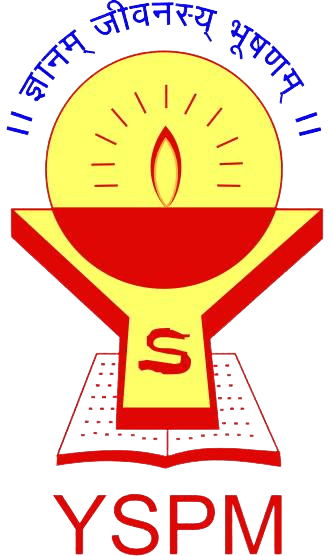E – Access Rules:
Web OPAC Library Catalogue of Books is available on the online and LAN visiting the following URL can access the catalogue sitting at home through internet.
OPAC Link
Click Here to ViewThe feature of Web OPAC –
- Search facility: By specifying Title, Author, Subject, Publisher, ISBN, and Classification.
- Status of book: Whether the book is on shelf or issued.
- Number of books available in library.
- Students also renew their issued books.
How to access the library web OPAC –
- Click on above mentioned link, OPAC screen will pop up on your computer.
- Enter Id and password ( Id: library no./ Password: B. date)
- Click the field search and put the fields you required on Title, Author, Subject, Publisher and call number.
- You will get details of book availability